一、代码
html+js


数发直播平台
css
common.css


article,aside,audio,blockquote,body,button,code,dd,dialog,div,dl,dt,fieldset,figure,footer,form,h1,h2,h3,h4,h5,h6,header,hgroup,hr,legend,li,mark,menu,nav,ol,p,pre,section,table,tbody,td,textarea,tfoot,th,thead,time,ul,video{ margin:0;padding:0;outline:0;background:transparent}article,aside,dialog,figure,footer,header,hgroup,nav,section{ display:block}body,button,input,select,textarea{ font:12px/1.5 arial,\5b8b\4f53,sans-serif}button,h1,h2,h3,h4,h5,h6,input,select,textarea{ font-size:100%}address,cite,dfn,em,var{ font-style:normal}code,kbd,pre,samp{ font-family:courier new,courier,monospace}small{ font-size:12px}li,ol,ul{ list-style:none}img{ border:none}a{ text-decoration:none;outline:thin none;cursor:pointer}a:hover{ text-decoration:underline}table{ border-collapse:collapse;border-spacing:0}.clear{ clear:both}.cf:after{ visibility:hidden;display:block;font-size:0;content:" ";clear:both;height:0}.fr{ float:right}.fl{ float:left}html{ -webkit-text-size-adjust:none}body{ font:12px/1.5 \5FAE\8F6F\96C5\9ED1,tahoma,arial,\5b8b\4f53,sans-serif}.tc{ text-align:center}.tl{ text-align:left}.tr{ text-align:right} style.css


.lv-wrapper{ width:990px; margin:0 auto; clear:both;}/*交互区域*/.lv-right-interact{ width:310px; float:left; position:relative;}/*列表和评论按钮*/.lv-right-interact-menu{ width:100%;}.lv-right-interact-menu a{ float:left;width:155px;height:40px;background:#000 url(../images/videoicos.png);border-bottom:2px solid #313132;}.lv-right-interact-menu .now,.lv-right-interact-menu a:hover{ border-color:#c22;background-color:#232324;}.lv-right-interact-menu .show{ background-position:0px -44px;}.lv-right-interact-menu .show.now,.lv-right-interact-menu .show:hover{ background-position:0px 0px;}.lv-right-interact-menu .barrage{ background-position:156px -44px;}.lv-right-interact-menu .barrage.now,.lv-right-interact-menu .barrage:hover{ background-position:156px 0px;}.lv-right-interact .tabcon{ height:800px;background-color:#232323;}/*评论区域*//*评论列表*/.barrage .chat-wrap{ position:relative; height:630px; overflow-x:hidden; padding:15px 5px 0 15px;}.barrage .chat-wrap .chat{ height:630px; overflow-x:hidden;}.barrage .chat li { margin: 0 0 5px; color: #555;}.barrage .chat li span { color: #3271b7; display: inline;}.barrage .chat li span.txt { color: #8b8b8b;}.barrage .chat li span.vipcolor { color: #c22;}.barrage .chat li .vip { display: inline-block; width: 20px; height: 8px; margin: 0 0 0 5px; vertical-align: 1px; background: url(../images/videoicos.png) no-repeat -228px -86px;}/*发送评论*/.barrage .comments-area{ position:absolute; bottom:0px; left:0; width:270px; padding:20px; border-top:1px solid #222; background-color:#191919;}.comments-area .formtext{ position:relative; padding:10px; border:1px solid #c9c9c9; background-color:#c9c9c9; }.comments-area .formtext textarea{ width:100%; height:30px; resize:none; overflow-y:hidden; background-color:#c9c9c9; color:#666; border:0 none;}.comments-area .formtext .num{ position:absolute; bottom:3px; right:6px; color:#666;}.comments-area .btn-submit { float: right; display: inline; width: 42px; height: 24px; line-height: 24px; margin: 10px 0 0; text-align: center; color: #fff; background: #999;}.comments-area .btn-submit:hover{ text-decoration:none;}.comments-area .btn-set { float: left; display: inline; width: 18px; height: 18px; margin: 12px 0 0; background: url(../images/videoicos.png) no-repeat -206px -86px;}/*聚焦时评论状态*/.comments-area .focus .formtext{ border-color:#c22; color:#191919; background-color:#fff;}.comments-area .focus .formtext textarea{ background-color:#fff;}.comments-area .focus .btn-submit{ background-color:#c22;}/*弹幕颜色*/.comments-area .setform { position: absolute; z-index:99; color: #999; background: #252525; border: 1px solid #424242; width: 240px; padding: 12px 22px 18px 18px; top: -70px; left: 10px; -webkit-user-select: none; moz-user-select: -moz-none; -moz-user-select: none; -o-user-select: none; -khtml-user-select: none; -ms-user-select: none; user-select: none; display:none;}.comments-area .dm-config { margin: 18px 0 0 0; display: block}.comments-area .dm-config li { height: 90px}.comments-area .dm-setname { font-size: 14px; color:#dedede; font-weight: bold; margin-bottom:20px; display: block}.comments-area .rgb-set { height: 22px}.comments-area .rgb-set span { float: left; display: inline; color:#999;}.comments-area .rgb { width: 50px; height: 18px; border: 1px solid #d3d3d3; line-height: 18px; margin-left: 5px; color: #424242; padding: 0 0 0 5px}.comments-area .color { width: 20px; height: 20px; border: 1px solid #d3d3d3; margin: -1px 0 0 2px}.comments-area .takecolor { width: 80px; margin: 5px 0 0 30px}.comments-area .takecolor a { display: block; width: 16px; height: 16px; float: left}.comments-area .dmopacity { float: right; border-left: 1px solid #d3d3d3; padding-left: 22px}.comments-area .dragbar { width: 85px; height: 10px; background: #d3d3d3; position: relative; margin-bottom: 10px; cursor: default}.comments-area .dragbar .progress { width: 50%; position: absolute; height: 10px; top: 0; left: 0; background: #39f}.comments-area .dragbar .icon { width: 4px; height: 16px; position: absolute; top: -3px; left: 50%; background: #007cf7}.comments-area .percent { width: 85px; text-align: center; display: block; color: #39f}/*登录注册后发弹幕*/.comments-area .formtext .tips { color: #666; padding: 11px 0; text-align: center;}.comments-area .formtext .tips a { padding: 0 5px 0 0; color: #39f;}.comments-area .formtext .wait em { color: #c22;}/*绑定手机提示框*/.comments-area .pop-phone { position:absolute; left:30px; bottom:180px; width:250px; height:140px; box-shadow: -2px 5px 20px #000; border-radius: 5px; background: #4d4d4d; z-index:99;}.pop-phone .close { position: absolute; top: 5px; right: 5px; width: 28px; height: 28px; background:url(../images/videoicos.png) no-repeat -233px -154px; overflow: hidden;}.pop-phone .close:hover{ background-position:-205px -154px;}.pop-phone .bd { margin: 10px 0 0 10px; padding: 0 0 0 20px; background: #4d4d4d url(../images/videoicos.png) no-repeat -255px -102px;}.pop-phone .bd h4 { font-size: 14px; font-weight: normal; color: #fff;}.pop-phone .bd ul { margin: 15px 0 0;}.pop-phone .bd li { line-height: 22px; color: #fff;}.pop-phone .bd p a { float: left; display: inline-block; width: 84px; height: 26px; margin: 15px 5px 0; line-height: 26px; text-align: center; color: #fff; border-radius: 2px; background: #888;}.pop-phone .bd p a:hover{ text-decoration:none;}.pop-phone .bd p .locked:hover { background-color:#c22; } 二、实现
1、效果:点击“设置”的图标打开设置内容框,点击其他地方关闭设置内容框。
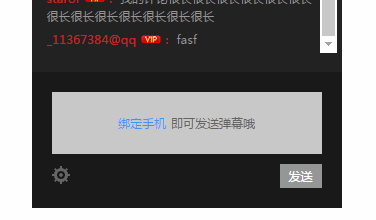
1.1、点击“设置”的图标打开设置内容框,点击其他地方关闭设置内容框。
第一步:重复点击“设置”图标,内容框显示隐藏交替。
$(".btn-set").click(function(evt){ $(".setform").toggle(); //evt.stopPropagation?evt.stopPropagation():evt.cancelBubble=true;}); 第二步,点击其他区域,隐藏内容框。
$(".tabcon").click(function(){ if($(".setform").is(":visible")){ $(".setform").hide(); }}); 此时会有问题,点击“设置图标”时显示不出来内容框。因为事件会冒泡,点击.btn-set后首先显示内容框,然后事件会冒泡到.tabcon的父元素,父元素绑定了事件让显示的内容框隐藏。解决方案就是阻止事件冒泡。即把第一步中的注释取消。
$(".btn-set").click(function(evt){ $(".setform").toggle(); evt.stopPropagation?evt.stopPropagation():evt.cancelBubble=true;}); 第三步,点击内容区,正常显示。
2、设置内容框样式

2.1实现html如下
2.2实现css如下


/*弹幕颜色*/.setform { z-index:99; color: #999; background: #252525; border: 1px solid #424242; width: 240px; padding: 12px 22px 18px 18px;}.dm-config { margin: 18px 0 0 0; display: block}.dm-config li { height: 90px} .dm-setname { font-size: 14px; color:#dedede; font-weight: bold; margin-bottom:20px; display: block}.rgb-set { height: 22px}.rgb-set span { float: left; display: inline; color:#999;}.rgb { width: 50px; height: 18px; border: 1px solid #d3d3d3; line-height: 18px; margin-left: 5px; color: #424242; padding: 0 0 0 5px}.color { width: 20px; height: 20px; border: 1px solid #d3d3d3; margin: -1px 0 0 2px}.takecolor { width: 80px; margin: 5px 0 0 30px} .takecolor a { display: block; width: 16px; height: 16px; float: left}.dmopacity { float: right; border-left: 1px solid #d3d3d3; padding-left: 22px} .dragbar { width: 85px; height: 10px; background: #d3d3d3; position: relative; margin-bottom: 10px; cursor: default}.dragbar .progress { width: 50%; position: absolute; height: 10px; top: 0; left: 0; background: #39f}.dragbar .icon { width: 4px; height: 16px; position: absolute; top: -3px; left: 50%; background: #007cf7}.percent { width: 85px; text-align: center; display: block; color: #39f} 3、进度条百分比实现
本文作者,因知识本身在变化,作者也在不断学习成长,文章内容也不定时更新,为避免误导读者,方便追根溯源,请诸位转载注明出处:有问题欢迎与我讨论,共同进步。
登录 或 注册后可以发送弹幕
绑定手机即可发送弹幕哦
提示
已绑定手机 绑定遇到问题